
To access the carrier product and rate information provided by PRISM, check the box below indicating you have read and agree to the license agreement. A button will then appear to access PRISM.
This site uses cookies to track your agreement option. If the terms of the license agreement change or if you clear the cookies from your browser, this page will appear once again during the PRISM login process.
New Cigna + Oscar (C+O) small group sales and renewals will not be offered in 2025. At C+O’s request, all plans and rates have been removed from the quote engine. However, you can still quote or renew your C+O groups through December 15, 2024 by contacting us at quotes@claremontcompanies.com or 800.696.4543. Please note: the last day of coverage will be December 14, 2025.
For assistance, please contact our Quotes team at quotes@claremontcompanies.com or 800.696.4543.
Login To PrismStarting April 2023 and continuing for one year, Medi-Cal, in a process called continuous coverage unwinding (CCU), will re-assess eligibility for 15 million Californians. For upwards of one million of them, it’s expected that enrolling in a group health plan will be their best, and maybe only option for affordable coverage. This is a singular event that gives you an opportunity to deepen client relationships, acquire more customers, and grow your business.
Questions?
Contact The Answer Team at 800.696.4543 or info@claremontcompanies.com.
Get The Latest News with Text Messaging!
Your success is important to us, and we’re actively working on new solutions to support you throughout the year. To get the latest news via text messaging in the future, simply provide your cell phone number here.
As the leading social platform focused on business and professional networking, LinkedIn (830 million users) is one of the top places to reach decision makers, influencers, and practitioners. In fact, B2B blogs and websites receive most of their social media traffic from LinkedIn, according to a 2022 LinkedIn study. 43% attribute their sales to LinkedIn, Facebook followed at 24%, and Twitter at 20%.
If your prospects are active on LinkedIn, chances are they’re talking about the issues you can solve. So, if you can find them, reaching out becomes easier because you know they are more likely to be open to your solutions.
To start building an organic audience that will later convert to clients, follow the tips below.
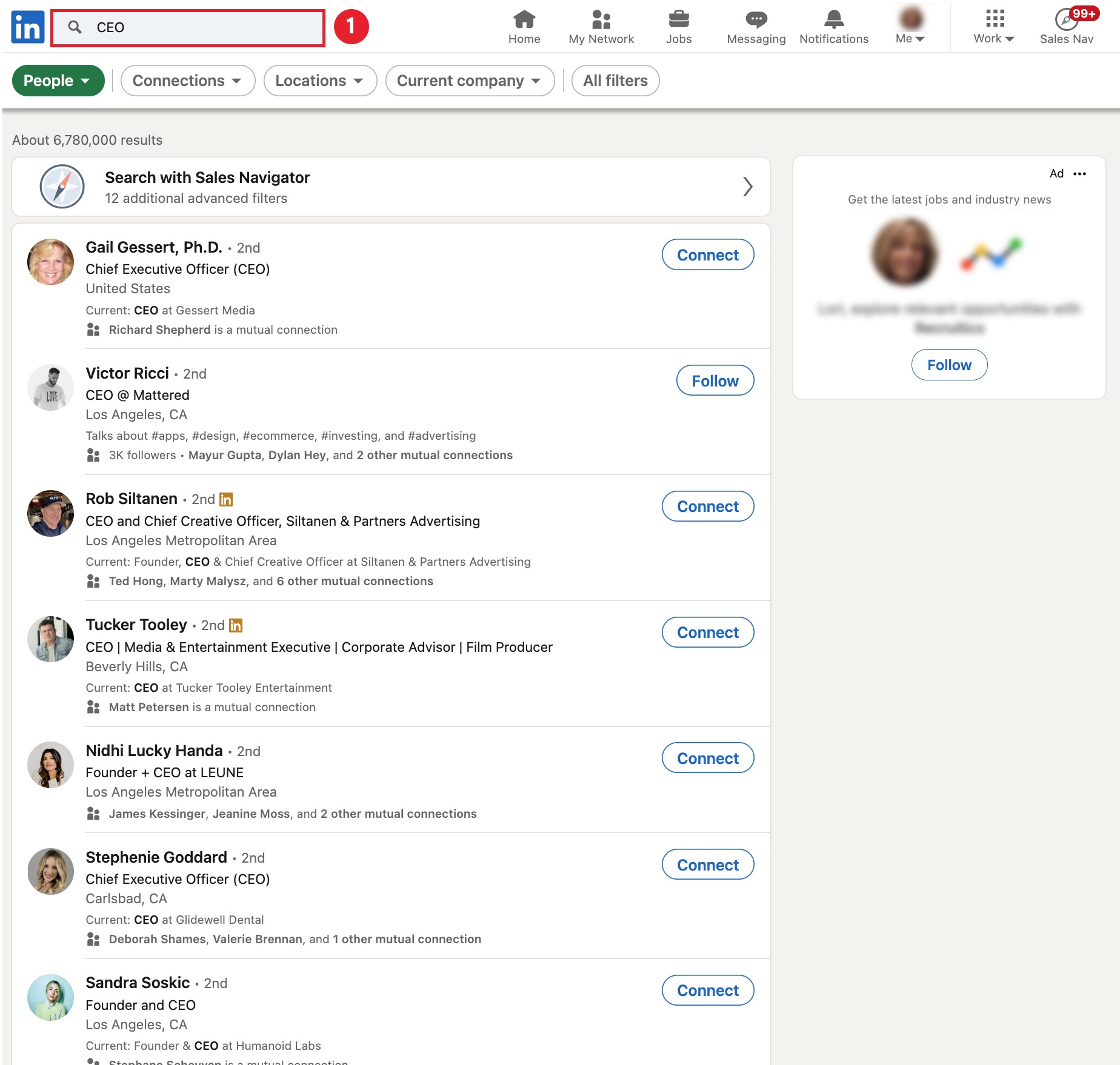
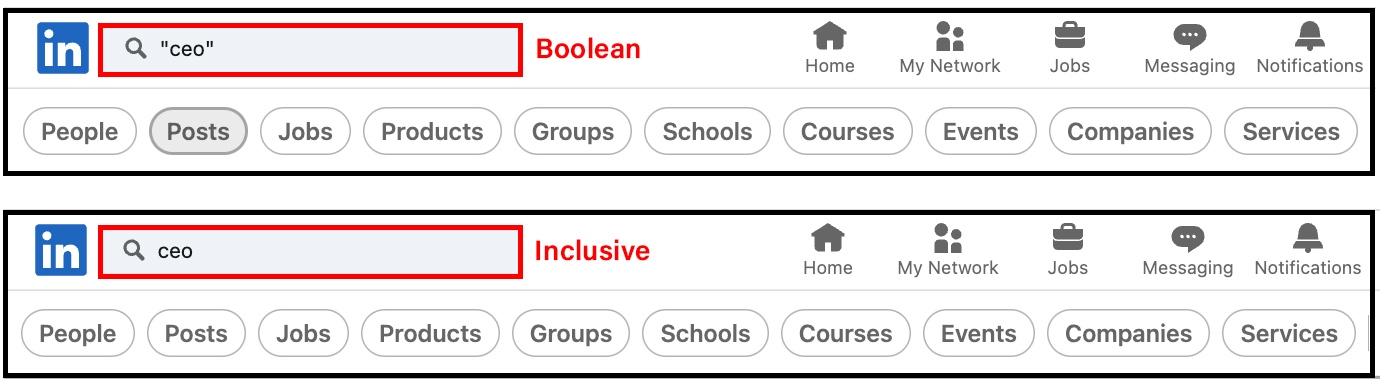
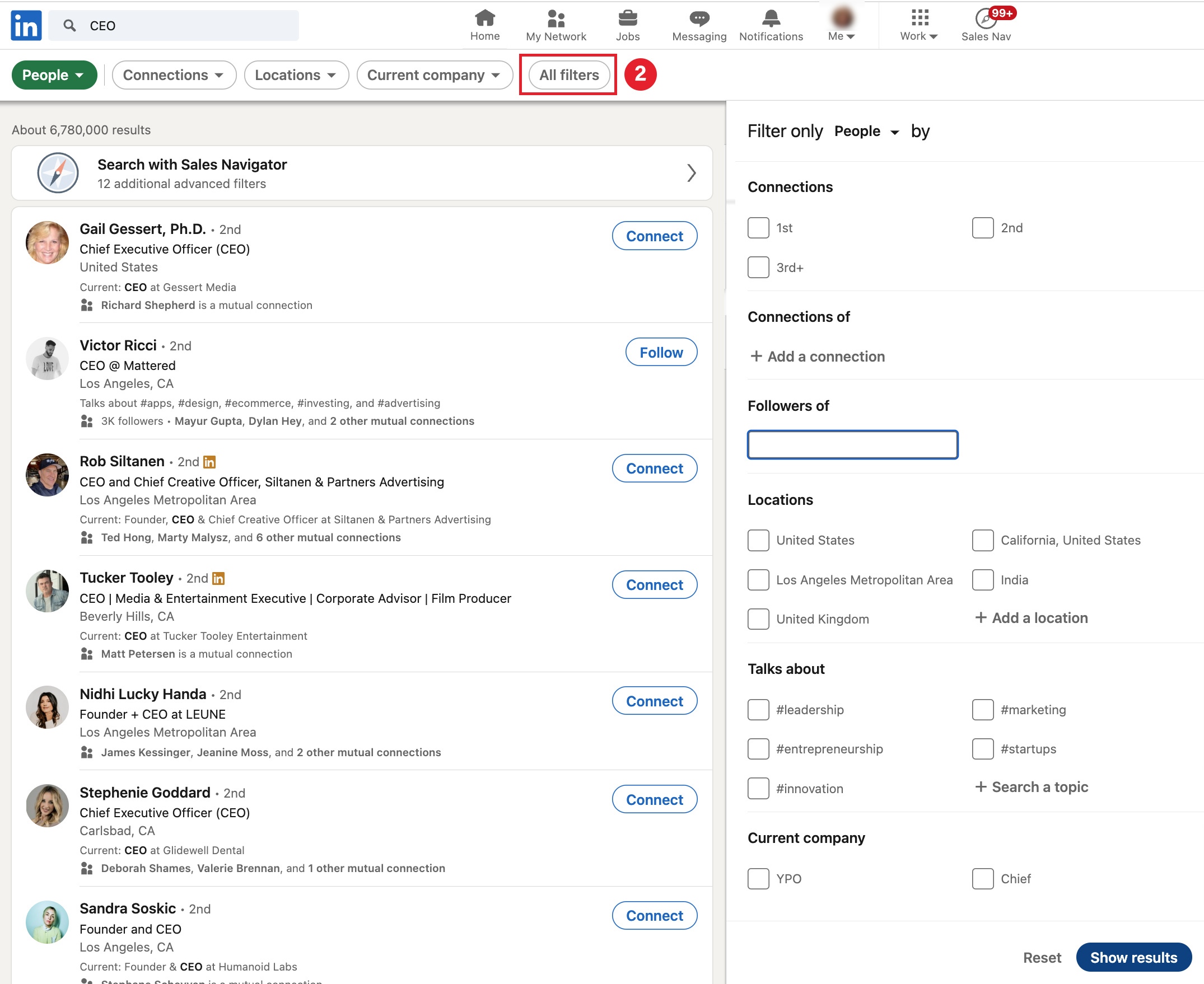
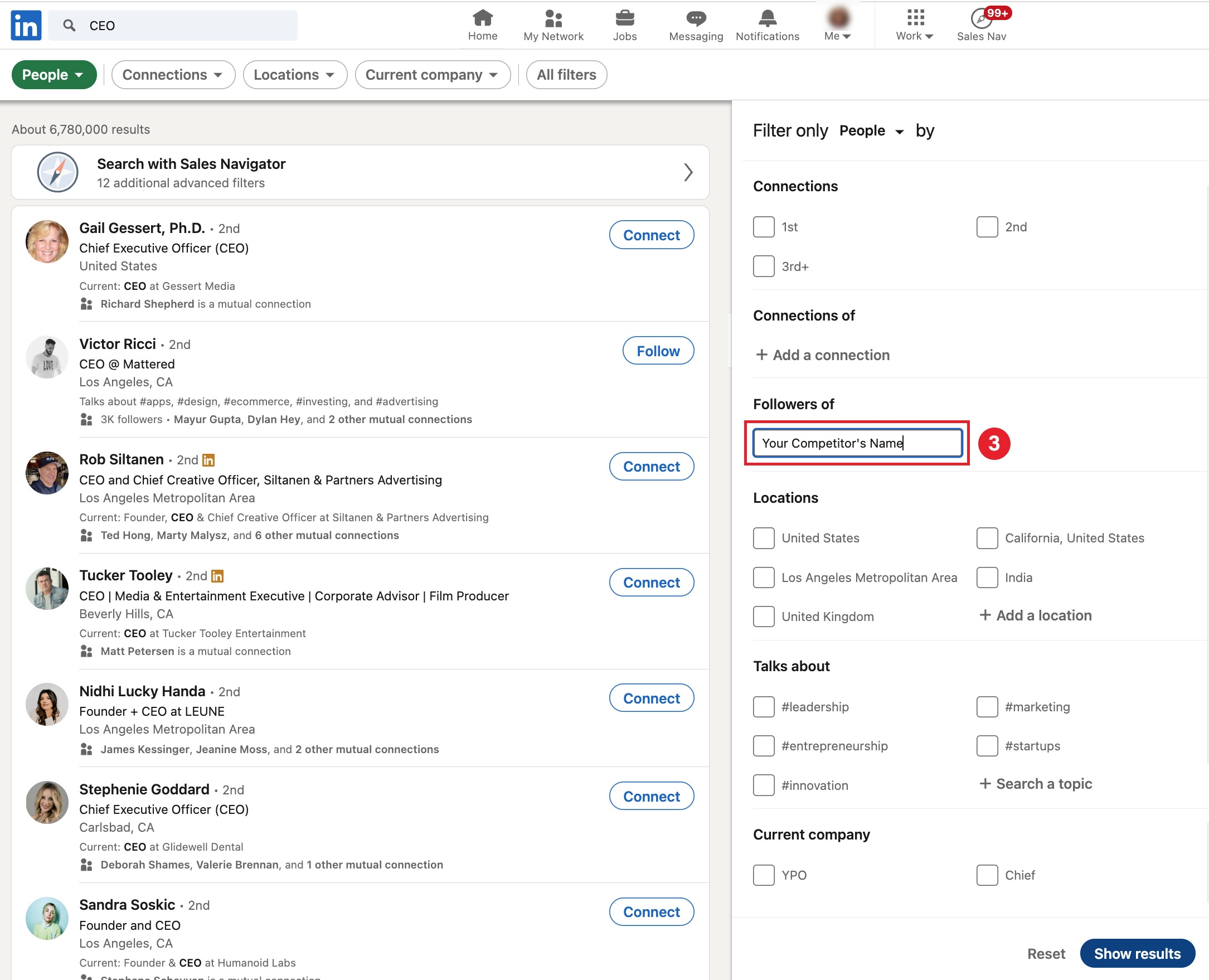
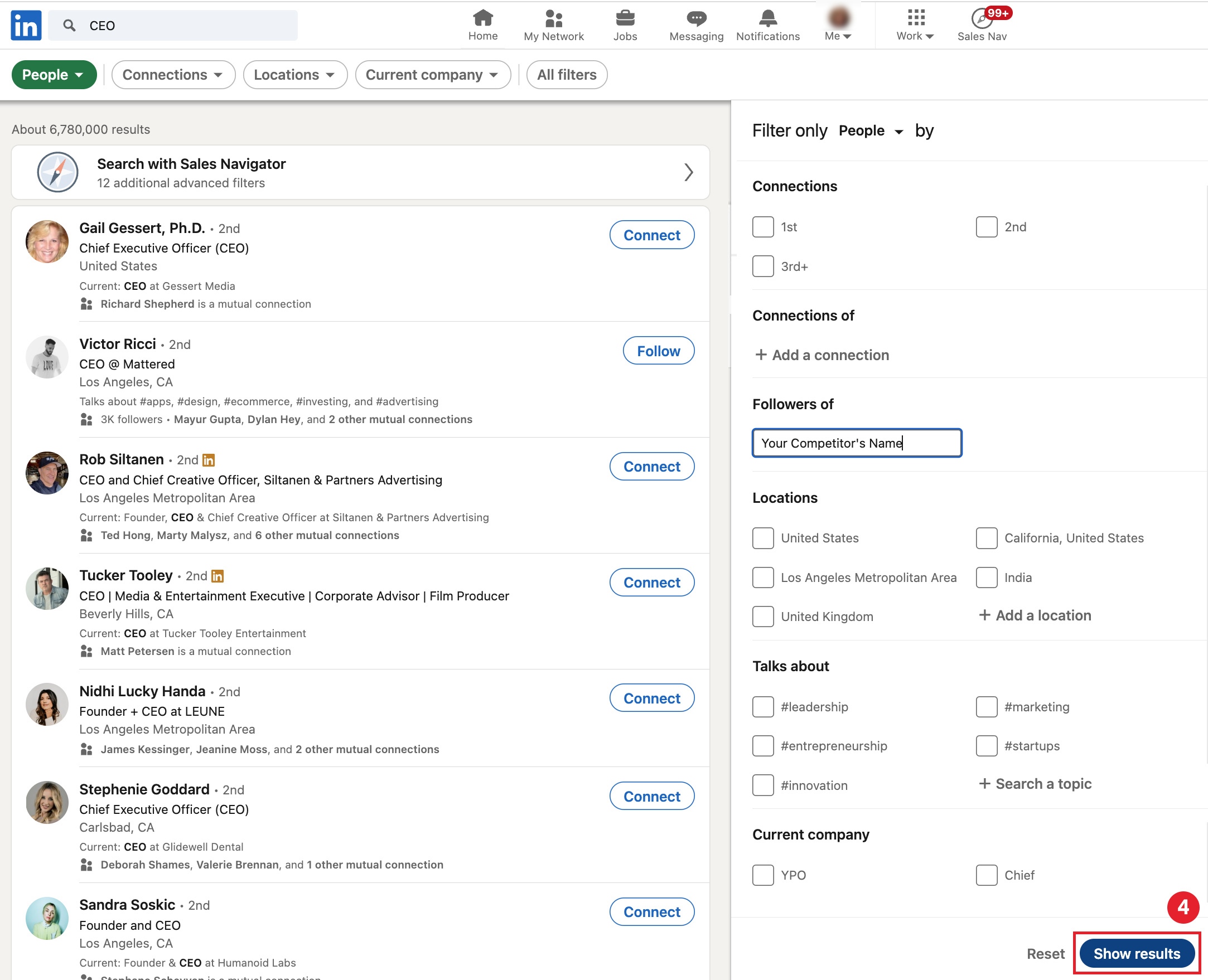
Now you have a list of potential prospects who follow your competitor(s). Make sure to remove any employees or founders from the followers list. LinkedIn doesn’t have an export feature, but you can use a third party app like PhantomBuster.com.
LinkedIn member’s networks are searchable (if they haven’t opted to hide them).
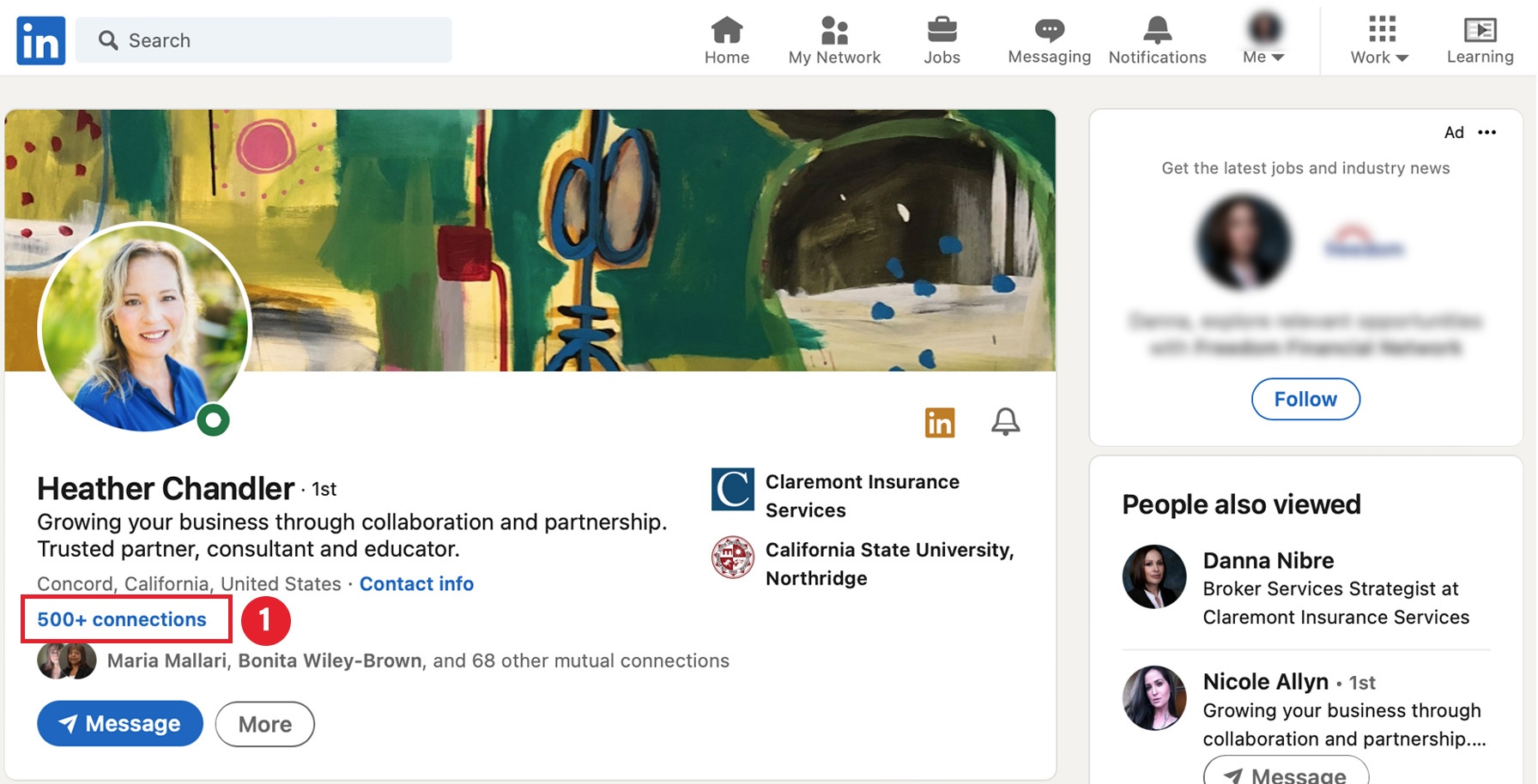
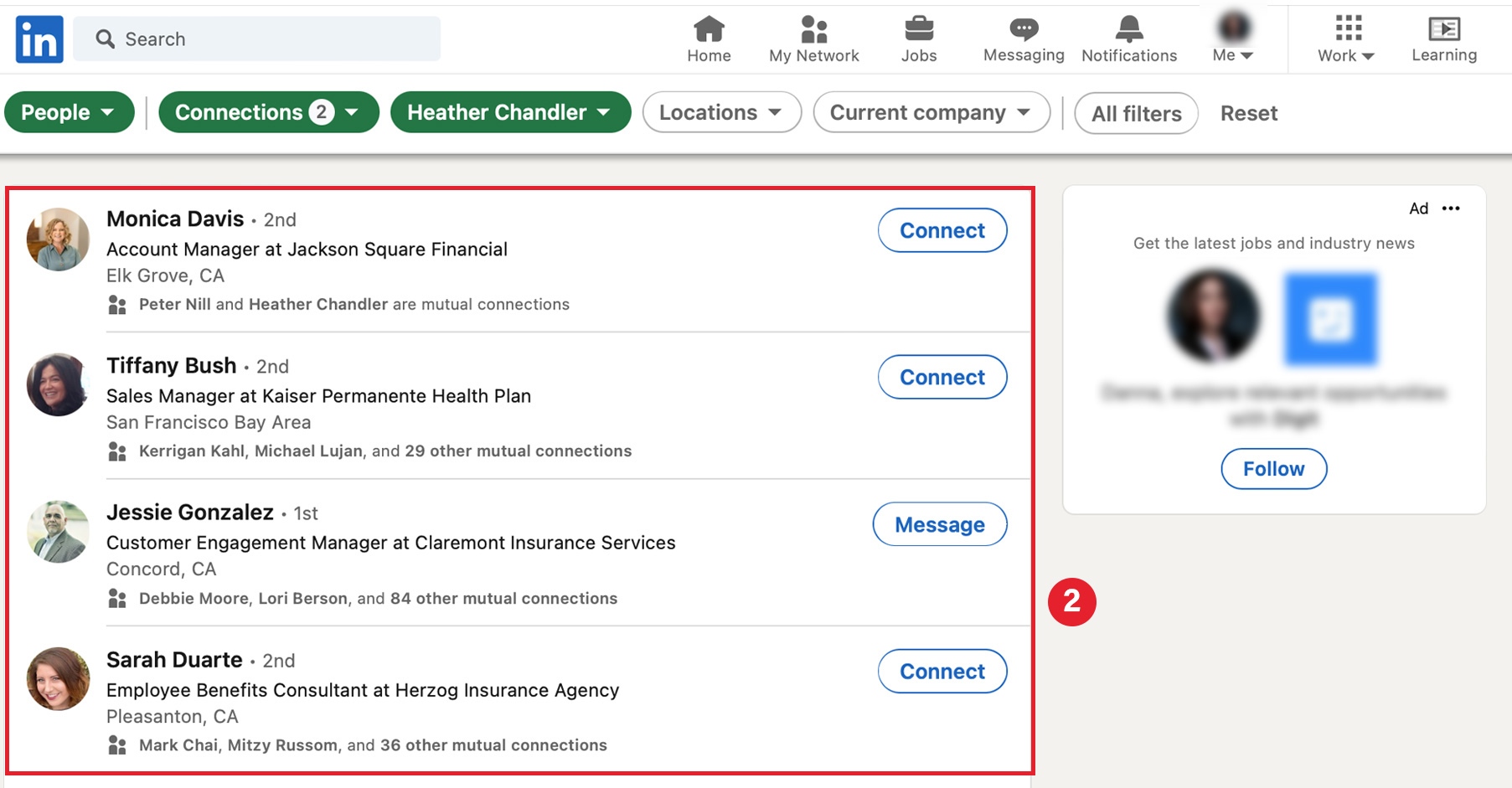
Before requesting connections and reaching out to any prospects, use our profile optimization framework to Turn Your Profile Into a Business Growth Machine.
Questions?
Contact The Answer Team at 800.696.4543 or info@claremontcompanies.com.
Get The Latest News with Text Messaging!
Your success is important to us, and we’re actively working on new solutions to support you throughout the year. To get the latest news via text messaging in the future, simply provide your cell phone number here.
MetLife has teamed up with Snoopy, the iconic Peanuts character, to market its pet insurance through employee benefits programs. Remarkably, MetLife had a 30+ year relationship with Snoopy from 1985 until 2017 – when they separated from their life and annuity business.
Despite the rising number of pet owners in the US, only a small percentage (less than 3%) of pets are currently insured. MetLife aims to change this by educating pet parents about the benefits of pet protection for safeguarding personal finances and improving their pet’s well-being.
MetLife’s research indicates that in 2022, 84% of pet parents experienced higher pet care costs, and 50% of them worry that the escalating costs will make it difficult for them to continue being a pet parent. In addition to rising prices for routine care and pet necessities, pet parents may also have to deal with exorbitant bills they may not be able to afford for emergency vet visits, surgeries, or extended hospital stays.
According to MetLife’s 20th Annual Employee Benefit Trends Study (EBTS), 65% of employees with pets are currently interested in their employer offering pet insurance.
As the leading pet health insurance provider in the workplace, MetLife’s affordable, extensive coverage includes:
With Snoopy’s help, MetLife hopes to raise awareness about pet insurance and its benefits – which means more pets receive the care they need, and pet owners can remain worry-free. Learn more.
Questions?
Contact The Answer Team at 800.696.4543 or info@claremontcompanies.com.
Get The Latest News with Text Messaging!
Your success is important to us, and we’re actively working on new solutions to support you throughout the year. To get the latest news via text messaging in the future, simply provide your cell phone number here.
The latest MetLife study has revealed that in times of talent shortages and economic uncertainty, employee care has emerged as a powerful force.
As a benefits advisor, it’s important to recognize that companies are currently adapting to the new dynamics in employment relationships and assessing the impact of an extended slowdown on their workforce needs. Despite the changes in recent years, the good news is that employee benefits continue to play a vital role in the value proposition organizations offer their workers.
Businesses that prioritize employee care will be best positioned to achieve their talent management goals, even in challenging economic conditions. Investing in employee care can not only provide support to financially stressed workers, but can also boost productivity and retention, ultimately benefiting the bottom line. In short, there are clear benefits for both employees and organizations. Thus, it’s not a question of whether organizations can afford to invest in employee care, but rather whether they can afford not to.
MetLife’s 21st Annual U.S. Employee Benefit Trends Study 2023, The Advantages of Employee Care: Creating Human-Centric Employee Experiences and Work Environments, provides actionable insights to help you recommend a benefits mix for employers that can help them demonstrate care for their employees to drive higher job satisfaction, worker loyalty, engagement, and productivity.
The MetLife Study Will Help You:
Download the MetLife Study for insights and valuable strategies to help your clients navigate the new workforce dynamics and create a more human-centric employee experience. Contact us today to develop tailored benefits solutions that address your clients’ needs.
Questions?
Contact The Answer Team at 800.696.4543 or info@claremontcompanies.com.
With Beam’s new and improved 2023 Brokerage Bonus Program, there are bigger payouts, opportunities to earn, and expanded eligibility.
Earn up to a 6% bonus (increased from 2.5% in 2022) on collected premiums for new group sales. The more groups you sell, the higher your bonus!
How it works:
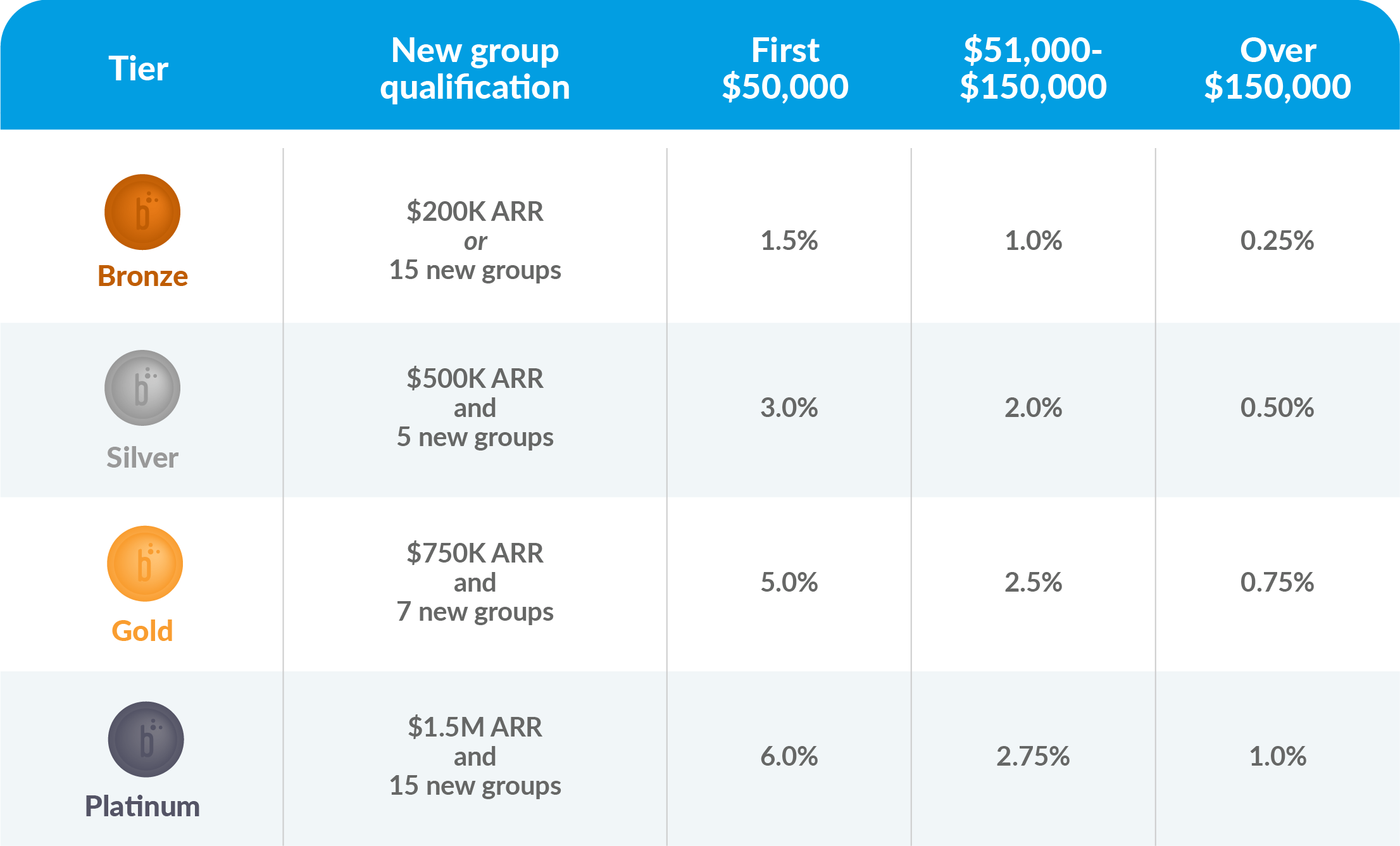
Earn up to an additional 2% bonus on group renewals.
How it works:
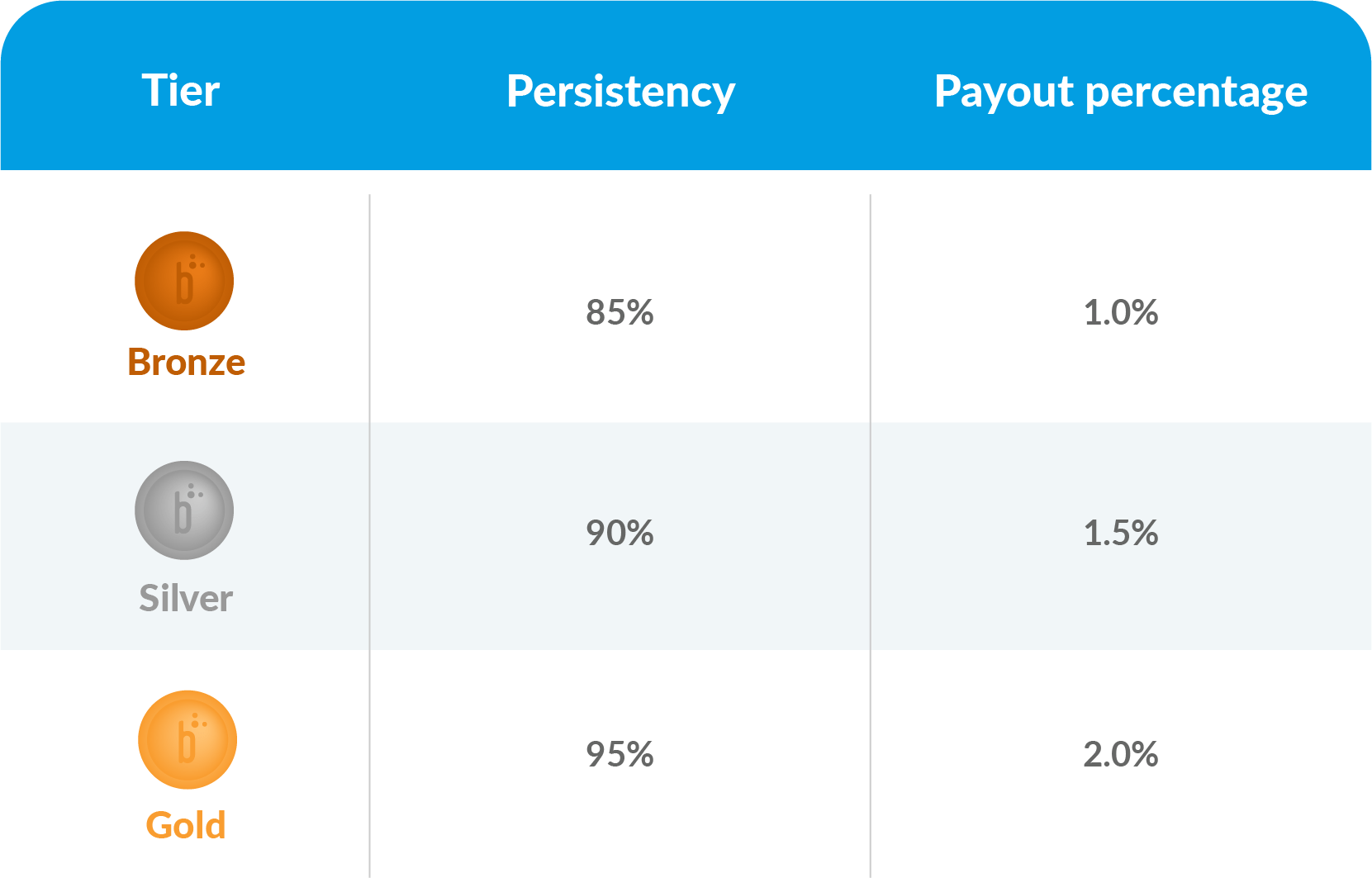
Learn more about the 2023 Brokerage Bonus Program.
Questions?
Contact The Answer Team at 800.696.4543 or info@claremontcompanies.com.
Get The Latest News with Text Messaging!
Your success is important to us, and we’re actively working on new solutions to support you throughout the year. To get the latest news via text messaging in the future, simply provide your cell phone number here.
Join the Covered California for Small Business (CCSB) webinar on Tuesday, March 28th at 9:00 am PDT, to hear from their sales team about the launch of new Blue Shield plans effective July 1, 2023. Learn about the newest plan designs, what they mean for you, your employers, and their employees.
Topics
Space is limited. Register now.
Claremont has been a trusted CCSB partner since its 2014 launch, and we are a top producing general agency in our sales territory. From agent certification and quoting to assessing new group eligibility and resolving post-enrollment issues, our CCSB experts will provide guidance and support every step of the way.
Questions?
Contact The Answer Team at 800.696.4543 or info@claremontcompanies.com.
Get The Latest News with Text Messaging!
Your success is important to us, and we’re actively working on new solutions to support you throughout the year. To get the latest news via text messaging in the future, simply provide your cell phone number here.
Tune in to this NABIP Compliance Corner webinar on Thursday, March 16th at 10:00 am PDT, when NABIP members Barb Gerken and Samantha Malovrh walk you through what you need to know about RxDC Reporting and the end of the COVID public health emergency.
Don’t miss out. Register now!
Questions?
Contact The Answer Team at 800.696.4543 or info@claremontcompanies.com.
Get The Latest News with Text Messaging!
Your success is important to us, and we’re actively working on new solutions to support you throughout the year. To get the latest news via text messaging in the future, simply provide your cell phone number here.
Earn additional compensation for selling and retaining eligible groups of 2-99 lives by enrolling in Delta Dental’s Small Business Broker Rewards Program.
Retain at least 92% of your book of business through 2023 and meet a new sales reward level. If you do both, you’ll earn a bonus for each. If you’re new to Delta Dental, your new sales alone will qualify.
Once you’ve met your retention goal, there are three levels of sales rewards. New sales bonuses are based on the number of new groups or total new premium received for effective dates in 2023. As you sell more and retain your existing business with Delta Dental, your rewards grow. And this program is in addition to your existing standard small business commission.
Sign up for the rewards program and access the small business broker rewards dashboard to easily track your reward earnings. Brokers who have joined in previous years just need to log in to be eligible for additional compensation in 2023. To learn more, download the flyer.
Delta Dental Broker Rewards Program
Questions?
Contact The Answer Team at 800.696.4543 or info@claremontcompanies.com.
Get The Latest News with Text Messaging!
Your success is important to us, and we’re actively working on new solutions to support you throughout the year. To get the latest news via text messaging in the future, simply provide your cell phone number here.
It’s now even easier to present compelling quotes and proposals to your clients when you log into PRISM, our (no-cost) quote service, with these new enhancements.
1. Easily export multiple reports on the Table Rates & Benefits Report page (available before selecting a group) into Excel.
Once you checkmark the corresponding outputs, you will be able to select “Excel Export (beta).”
This feature can be used with multiple reports at once, and will export all selected reports into a combined Excel spreadsheet with each tab being its own report.
2. Filter Current Plans on the Review Group Data page by Carrier, Plan Type, and Metallic Tier. Previously, you could only filter Current Plans by Carrier. This update allows the user to narrow their filtering significantly while searching for their group’s current plan selections. This feature not only makes plan mapping more efficient and user friendly, but also helps avoid errors in plan selections due to too many options.
3. Sort the Side-by-Side reports so the Current and corresponding Renewal Plans are next to each other. Previously, that report would show all Current plans and then all Renewal plans before including any alternative plans. The image below shows where you select this option in the Medical Plan Reports.
Side-by-Side example of the new Current/Renewal on the left. On the right, there is no sorting by Current/Renewal.
4. Narrow down the plans to include on the Employee Worksheet ACA report in two ways (by Package or now by Plans selected during the quoting process). You can also narrow down the Base Plan for that report in two ways (by Package or now by only the selected/highlighted Plans within the Package).
Selecting the package will ensure mixed packages are not offered.
If you ran a quote previously, you can choose “By Selected Plans from Above” and this will shorten the time instead of having to re-select the plans individually.
5. The cost comparison now includes the Network. This allows you to identify if the Network is full (Broad) or skinny (Narrow).
Whether you need help onboarding new staff or learning how to use PRISM’s advanced features, our short on-demand video tutorials will quickly get you the training you need when you need it.
To take advantage of PRISM, our free online quoting system. Or request a quote by contacting us at 800.696.4543 or quotes@claremontcompanies.com.
Questions?
Contact The Answer Team at 800.696.4543 or info@claremontcompanies.com.
Get The Latest News with Text Messaging!
Your success is important to us, and we’re actively working on new solutions to support you throughout the year. To get the latest news via text messaging in the future, simply provide your cell phone number here.
On March 1, 2023, Governor Gavin Newsom declared a state of emergency in numerous California counties to assist with disaster response and relief efforts.
In the affected counties, Blue Shield of California is providing assistance to its members to ensure their safety and well-being. Members of Blue Shield of California and Blue Shield of California Promise Health Plan who qualify can receive assistance. Get the details.
For assistance, members can call the Customer Service number on their member identification (ID) card. If they do not have their member ID card, they can contact:
For lost member ID cards, members can view and print their card at www.blueshieldca.com/login or www.blueshieldca.com/promise. Or they can use the Blue Shield of California mobile app to access their ID card.
Questions?
Contact The Answer Team at 800.696.4543 or info@claremontcompanies.com.
Get The Latest News with Text Messaging!
Your success is important to us, and we’re actively working on new solutions to support you throughout the year. To get the latest news via text messaging in the future, simply provide your cell phone number here.